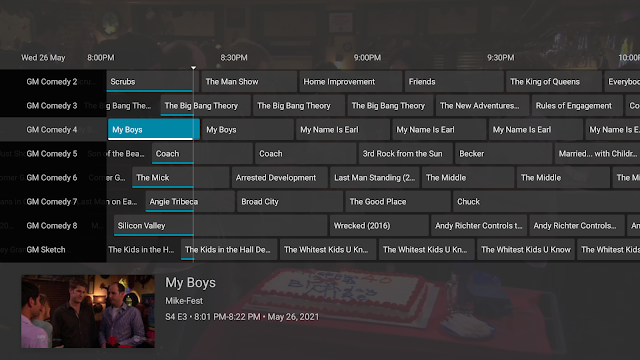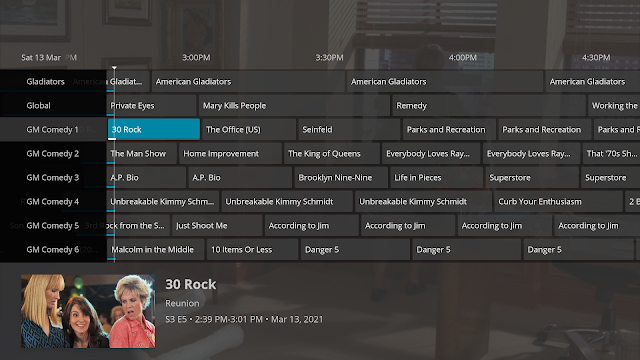QuasiTV 1.2

QuasiTV adds a much needed admin user interface which can accessed via a web browser. I am not a web developer so I chose a platform called Flutter to develop the admin UI which lets me code everything in Dart (which is also new to me but much better than writing something in javascript). Visually the UI is fairly rough but it should be very functional. Over time as I get better with flutter I will hopefully be able to improve how it looks. In this first iteration of the admin UI, I mostly just recreated the functionality available using the in app channel editor along with a few new capabilities not available in app. Creating and editing channels using this UI is much easier and less time consuming then trying to do it with a remote on your TV. To enable the admin ui, go to the settings -> web admin -> check enabled. The web address should display on screen that you can connect to with any web browser. Channel List The main page of the admin ui will show a list of all the c