QuasiTV 0.10 - Movies
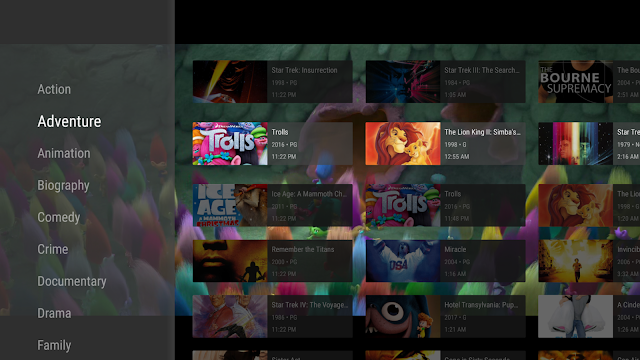
Support for movies has finally been added. There is now an option in the setup to auto create movie channels based off movie genre and movies can now be added to custom channels. In the future I would like to add the ability to order how movies / tv are scheduled to allow it to schedule movies in their correct order. There are also some other minor UI tweaks to improve how things looked. 0.10 (10/28/20): -Added movie support -Scheduler improvements -Only choose valid servers before login attempt -Default audio language to device locale -Tweaks to channel editor card sizes -Added mostly transparent black background to the channel browser to improve readability -Prevent same episodes being scheduled in the same block multiple times -Other fixes Download: http://www.mediafire.com/file/coi32ei7ufyqtn4/quasitv-0.10.apk/file
