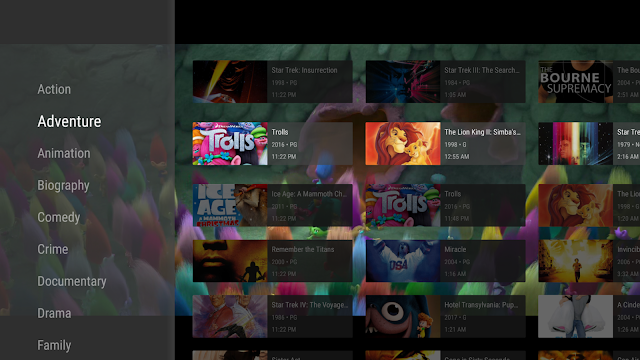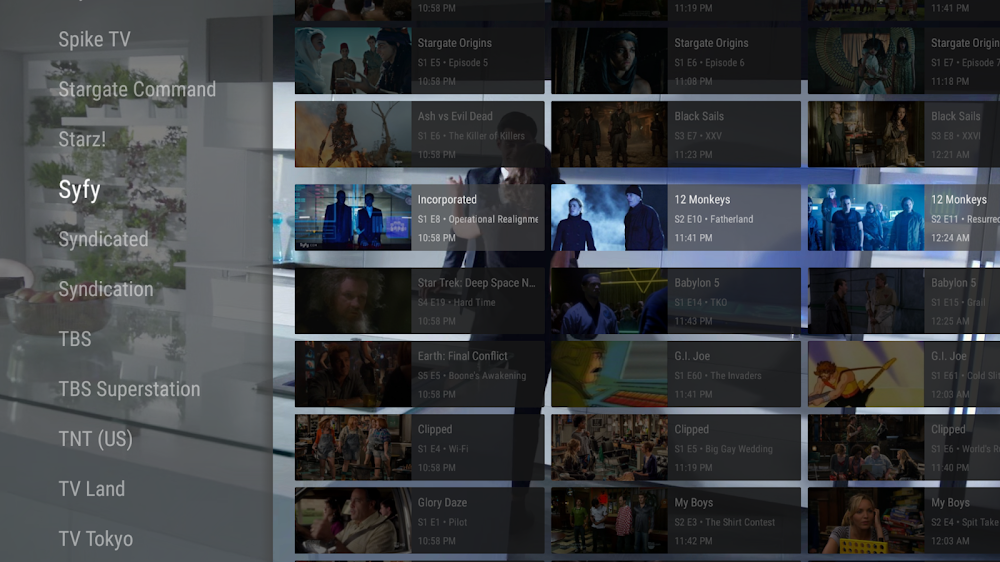QuasiTV 0.11 - Transcoding

It took me awhile, but I was finally able to get transcoding working. Video and audio formats not supported by the device will now be transcoded. Also if only the audio track is unsupported, QuasiTV will direct stream the video and only transcode the audio. When transcoding, the transition between consecutive episodes can take a bit longer (it depends on how fast your server transcodes), but on my setup it was mostly unnoticeable other than the loading spinner coming up for maybe a second. In addition to transcoding, a setting was added to toggle between allowing audio passthrough or not. This isnt a force audio passthrough, so whether or not the audio is actually passed through is determined by exoplayer. With the setting off, any non native supported audio formats will be transcoded. I also added the ability to import custom channels from other instances of QuasiTV running on your network. You need to have QuasiTV actively running on all...