QuasiTV 2.3.0
2.3.0 adds the ability to customize the controls on your remote, allowing you to rebind: Up, Down, Left, Right, Center, Play, Pause, Play/Pause, Channel Up and Channel Down. These options are under Settings -> Controls
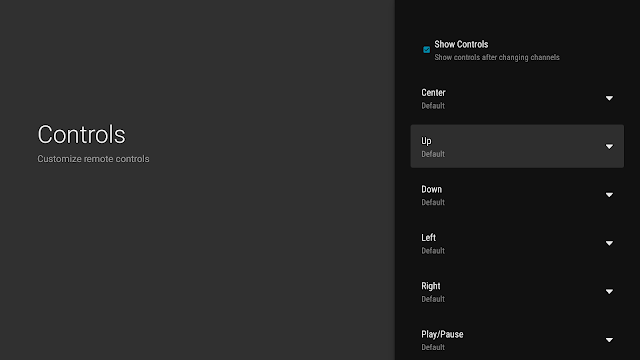 |
QuasiTV 2.3.0 (2024-04-11):
- Added ability to customize controls
- Added option to turn off showing player controls after changing channels
- Added keyboard binding for next/previous channel (W/S)
- Updated exoplayer to media3 1.3.0
- Updated other dependencies
- Shuffle show/movie order should be a bit more evenly distributed in what shows/movies are selected
- Fixed issue with web admin search bar not enabling when there are movies but no tv shows
- Fixed profile placeholder image not showing correctly sometimes
Previous 2.2.x Changelogs:
2.2.1 (2024-02-17):
- Fixed side menu navigation on older devices when some items are hidden
- Improved importing channels from other QuasiTV clients on more complex local network setups
2.2.3 (2024-02-28):
- Improved syncing error handling and status messages
- Sync playlist and collections after tv/movies
2.2.4 (2024-02-29):
- Fixed issue where syncing would get stuck on items no longer on the server
- Added ability to toggle syncing playlists and collections in the library select setup screen


Comments
Post a Comment